That dull ache in your neck. The nagging tension between your shoulder blades. The subtle, creeping curve in your upper back that you catch in your reflection. If you spend your days hunched over a laptop, you know these feelings all too well. This is “laptop-wrecked posture,” and it’s more than just an aesthetic concern—it’s a direct cause of chronic pain, reduced confidence, and a cascade of other health issues.
You’ve likely seen lists of generic tips, but they often fail because they don’t address the root of the problem. This guide is different. This is a complete, four-part holistic system designed to help you diagnose, erase, and future-proof your body against the damage of desk work. We will go beyond simple advice and give you a comprehensive blueprint covering:
- The ‘Why’: Understand the science behind your pain.
- The ‘Environment’: Master the art of a pain-free ergonomic setup.
- The ‘Action’: Implement a proven program of corrective exercises and stretches.
- The ‘Habits’: Build a sustainable routine for lifelong postural health.
It’s time to stop accepting pain as a normal part of your workday. Let’s begin the process of reclaiming your posture and your well-being.
The ‘Why’: Understanding the Science of ‘Computer Hunchback’ and Desk Pain
To fix a problem, you must first understand it. The persistent back pain from sitting and the postural changes you see are not random; they are the predictable result of specific biomechanical forces acting on your body day after day. Let’s break down the most common culprits.
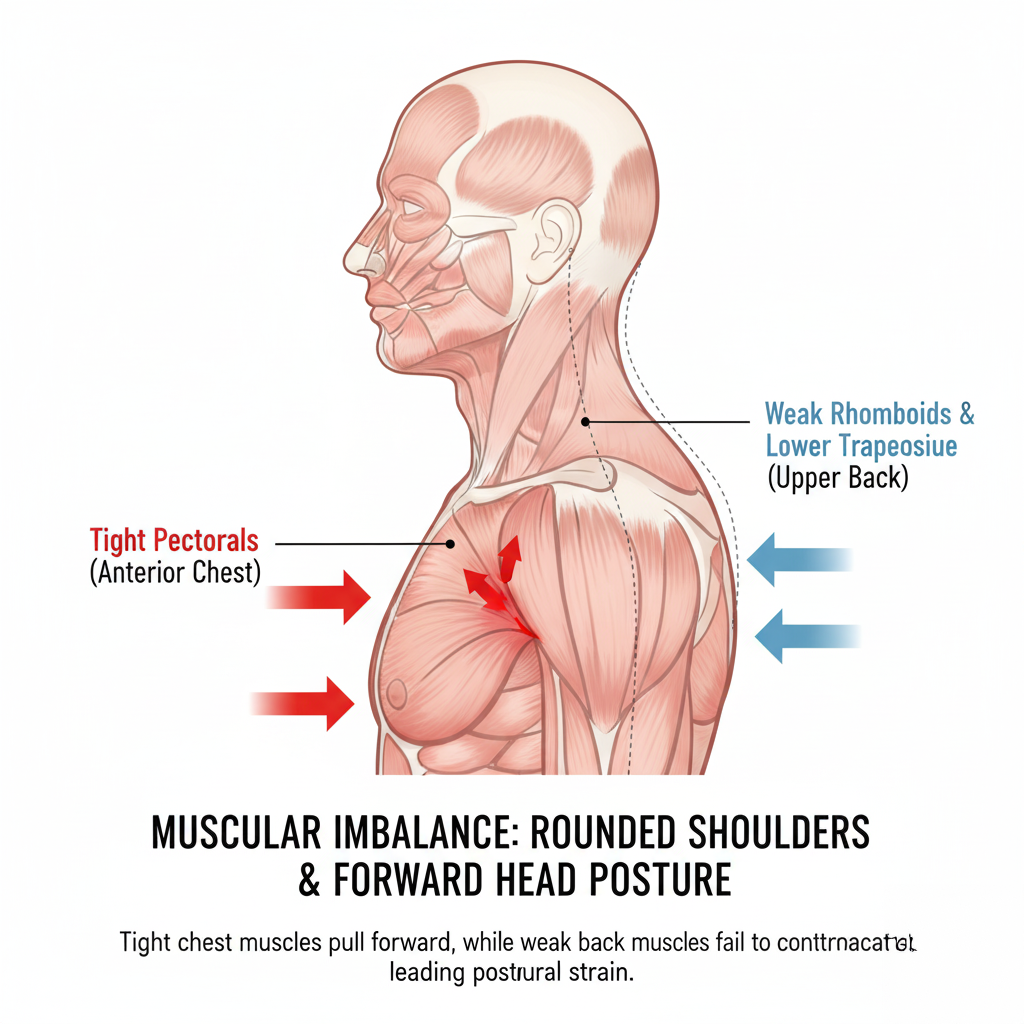
What is ‘Computer Hunchback’ (Postural Kyphosis)?
“Computer hunchback,” known clinically as postural kyphosis, is the excessive forward rounding of the upper back. When you slouch over a laptop for hours, a muscular imbalance develops: the muscles in your chest (pectorals) become tight and short, while the muscles in your upper back (rhomboids and trapezius) become weak and overstretched. This imbalance pulls your shoulders forward and your head down, creating that characteristic hunched appearance.
According to medical experts at the Cleveland Clinic, it’s crucial to distinguish this from structural kyphosis, which involves an actual deformity of the vertebrae and is far less common. The good news is that postural kyphosis is entirely correctable because it’s a problem of muscles and habits, not bone structure.
Quick Self-Assessment:
Stand sideways to a mirror with your feet shoulder-width apart. Let your arms hang naturally.
- Ideal Posture: Your ear, shoulder, hip, knee, and ankle should form a relatively straight line.
- Potential Postural Kyphosis: Notice if your head juts forward, your shoulders are rounded significantly in front of your body’s midline, and your upper back has a pronounced curve.
The Physics of ‘Text Neck’: How Your Phone is Wrecking Your Spine
The same forces that cause computer hunchback are supercharged when you look down at your phone. This phenomenon is called “text neck.” Your head is heavy—about 10-12 pounds in a neutral position. But as you tilt it forward, the effective weight and strain on your cervical spine increase exponentially.
Research has quantified this alarming effect. A forward tilt of just 15 degrees increases the force on your neck to 27 pounds. At a 30-degree angle, that force jumps to 40 pounds. At 60 degrees, which is common when texting, you’re asking your neck to support the equivalent of 60 pounds—roughly the weight of an eight-year-old child.
This constant strain can lead to a range of text neck symptoms, from chronic neck pain and stiffness to severe headaches and even nerve-related issues like numbness or tingling radiating down your arms. As Board Certified Orthopedic Spine & Neck Surgeon Dr. Rahul Shah notes, these stagnant movement patterns add up, and without intervention, can lead to overuse injury and fatigue-related damage over time.
The ‘Environment’: Your Step-by-Step Guide to an Ergonomic Workspace
You cannot fix your posture in an environment that is actively working against you. Creating an ergonomic workspace is the foundational step to eliminating pain. This isn’t about buying expensive gear; it’s about adjusting what you have to support your body’s natural alignment. The goal, as outlined in OSHA’s Computer Workstation eTool, is to achieve a neutral body position.
For a more detailed checklist, you can also consult UC Berkeley’s Ergonomics Tips for Computer Users.
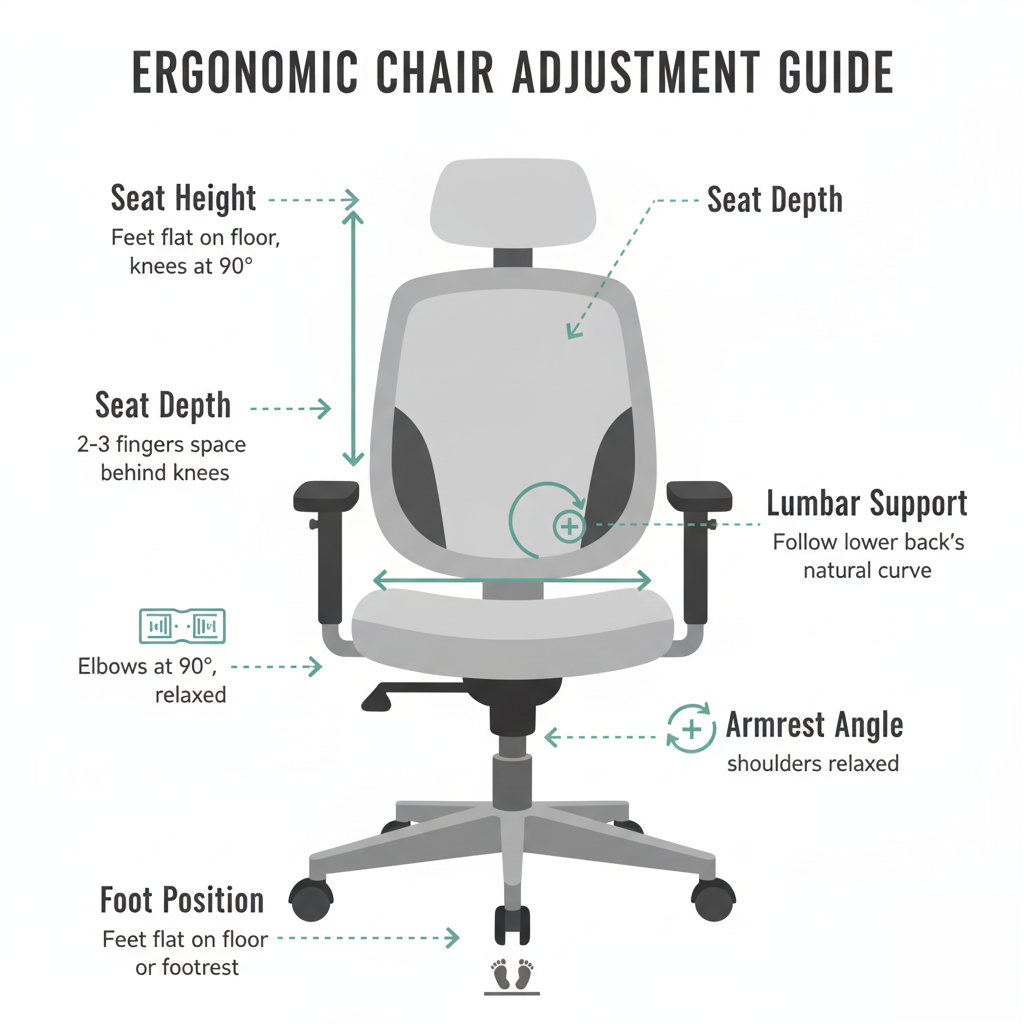
Step 1: Master Your Ergonomic Chair Setup (From the Ground Up)
Your chair is your command center. Adjust it systematically, starting from your feet and working your way up.
- Seat Height: Adjust your chair so your feet are flat on the floor and your knees are at or slightly below the level of your hips (roughly a 90-degree angle). According to the U.S. General Services Administration (GSA), the highest point of the seat should be just below your kneecap when you’re standing.
- Seat Depth: Sit with your back firmly against the backrest. There should be a gap of 2-3 fingers between the front edge of the seat and the back of your knees. This prevents the seat from cutting off circulation.
- Lumbar Support: The backrest should support the natural inward curve of your lower back. Adjust the lumbar support’s height and depth so it fits snugly in the small of your back.
- Armrests: Adjust the armrests so your shoulders are relaxed (not hunched) and your elbows are bent at approximately a 90-degree angle when your hands are resting on your keyboard.
Troubleshooting: If your feet don’t reach the floor after setting the correct height relative to your desk, use a footrest or a stack of sturdy books.
Step 2: Position Your Monitor to Eliminate Neck Strain
Incorrect monitor placement is a primary driver of forward head posture.
- Height: The top of your monitor screen should be at or just below your eye level. You should be able to look at the center of the screen by glancing slightly downward without tilting your head.
- Distance: Position the monitor about an arm’s length away. You should be able to read the text comfortably without leaning forward or squinting.
For Laptop Users: Never work for long periods with your laptop flat on a desk. This forces you into a hunched position. The best solution is to use an external monitor. A budget-friendly alternative is to place your laptop on a stand or a stack of books to raise the screen to eye level and use a separate external keyboard and mouse.
Step 3: Arrange Your Keyboard, Mouse, and Desk Items
The final step is arranging your interactive tools.
- Keyboard and Mouse: Place your keyboard and mouse close enough to you that you can use them with your elbows bent at that 90-degree angle, close to your body. Your wrists should be straight and in a neutral position, not bent up, down, or to the sides.
- Desk Layout: Keep frequently used items like your phone or notebook within easy arm’s reach to avoid constant twisting and reaching.
Consider ergonomic peripherals like vertical mice or split keyboards if you experience wrist pain, as they can help maintain a more natural hand and wrist posture.

The ‘Action’: Your Complete Program of Corrective Exercises & Stretches
Fixing your environment is for prevention. Taking direct action with targeted exercises is for correction. Scientific evidence overwhelmingly supports this approach. A major meta-analysis published by the National Center for Biotechnology Information (NCBI) concluded that corrective exercise programs are a scientifically proven, effective intervention for improving both rounded shoulder posture and forward head posture in adults.
This program is divided into two parts: releasing tight muscles and strengthening weak ones. For more ideas, you can also explore Cleveland Clinic’s Desk Stretches.
Part 1: Release Tightness with These 5 Essential Stretches
Perform these stretches daily to counteract the shortening of muscles caused by slouching. Hold each stretch for 30 seconds and repeat 2-3 times.
- Corner Chest Stretch: As recommended by Brandee L. Waite, M.D., a sports medicine expert at UC Davis Health, this stretch is perfect for opening up a tight chest. Stand facing the corner of a room. Place one forearm on each wall with your elbows slightly below shoulder height. Gently step one foot forward until you feel a stretch across your chest.
- Clasped Hands Behind Back: Stand tall and interlace your fingers behind your lower back. Straighten your arms and gently lift your hands away from your body, squeezing your shoulder blades together. This also helps open the chest.
- Upper Trapezius Stretch: While sitting, gently drop your right ear toward your right shoulder. To deepen the stretch, you can place your right hand on your head and apply light pressure. You should feel a stretch along the left side of your neck. Repeat on the other side.
- Chin-to-Chest Stretch: Sit tall and gently lower your chin toward your chest, feeling a stretch in the back of your neck.
- Seated Hip Flexor Stretch: Sit on the edge of your chair. Extend your left leg straight back, keeping the knee slightly bent and the top of your foot on the floor. You should feel a stretch in the front of your left hip. Hold, then switch sides.
Part 2: Strengthen Your Foundation with These 5 Core Exercises
Perform these exercises 3-4 times per week to build the muscular endurance needed to hold good posture.
- Chin Tucks: This is the single most important exercise for correcting forward head posture. Sit or stand tall, looking straight ahead. Without tilting your head up or down, gently glide your chin and head straight back, as if you’re trying to make a double chin. Hold for 5 seconds. Perform 10 repetitions.
- Scapular Squeezes: Sit or stand with your arms at your sides. Squeeze your shoulder blades together as if you’re trying to hold a pencil between them. Hold for 5-10 seconds, focusing on pulling the shoulders down and back, not shrugging them up. Perform 10-15 repetitions.
- Dumbbell Rows: (Can be done with resistance bands). Hinge at your hips, keeping your back straight. Let the weights or band hang down. Pull the weight up toward your chest, squeezing your shoulder blades together at the top of the movement. This directly strengthens the overstretched muscles of your upper back. Perform 2-3 sets of 10-12 repetitions.
- Plank: A strong core is essential for stabilizing your spine. Hold a plank position, keeping your body in a straight line from your head to your heels. Start with 30 seconds and work your way up.
- Bird-Dog: Start on all fours. Extend your right arm straight forward and your left leg straight back, keeping your hips and shoulders level. Hold for a few seconds, then return to the start. Repeat on the other side. This builds core stability. Perform 10 repetitions per side.

Your 5-Minute Daily ‘Deskercise’ Routine
Integrating movement is key. Research suggests that periodic workplace stretching may reduce pain by up to 72%. Use this simple routine once or twice a day.
- Minute 1: Scapular Squeezes (30 seconds) & Chin Tucks (30 seconds)
- Minute 2: Upper Trapezius Stretch (30 seconds per side)
- Minute 3: Clasped Hands Behind Back (Hold for 30 seconds) & Chin-to-Chest Stretch (Hold for 30 seconds)
- Minute 4: Seated Torso Twists (Gently twist to each side, holding for 15 seconds)
- Minute 5: Stand Up & March in Place
The ‘Habits’: Building a Sustainable Routine for Long-Term Posture Health
Ergonomics and exercises are powerful tools, but they only work if you build a framework of healthy habits around them. True, lasting change comes from re-educating your body’s awareness and patterns. Or, as physical therapist Cassandra Hill puts it, “If you want improved posture, you have to do neuromuscular reeducation within your own body to achieve it… The work has to come within you.” For more on healthy work habits, see the Mayo Clinic’s Office Ergonomics Guide.
The 30-Minute Rule: Integrating Movement into Your Day
The most ergonomic chair in the world can’t save you from the negative effects of being static. Your body is designed to move.
Dr. Brandee L. Waite gives a clear prescription: “For every hour of sitting, you should get at least 5-10 minutes of movement. Even better is to get up and walk around for a couple of minutes every half hour”. Dr. Rahul Shah similarly recommends breaks every 40 minutes or so to allow you to use different muscles and avoid overuse injuries.
Set a timer on your phone or computer. When it goes off, stand up. Walk to get a glass of water, do a few of the stretches from the routine above, or simply march in place. The goal is to break the cycle of stillness.

Warning: Don’t Fall for ‘Posture-Fixing’ Gimmicks
You’ve seen the ads for straps, braces, and harnesses that promise to instantly fix your posture. While they might pull your shoulders back temporarily, they act as a crutch. These devices don’t teach your muscles how to do the work themselves.
Physical therapist Cassandra Hill cautions against them, stating that they are not a sustainable or functional solution. True correction comes from strengthening your postural muscles so they can do their job without an external device. The work must be internal.
When to See a Professional
While this guide can help the vast majority of people with postural issues, certain symptoms warrant professional medical attention. Consult a doctor or physical therapist if you experience:
- Pain that is severe, persistent, or worsens over time.
- Numbness, tingling, or weakness in your arms, hands, legs, or feet.
- Pain that radiates down your limbs.
- Loss of bladder or bowel control.
A physical therapist can provide a personalized assessment and create a tailored exercise program to address your specific imbalances and help you achieve lasting relief.
Conclusion: Your Path to a Pain-Free Posture Starts Now
Reclaiming your body from the grip of “laptop posture” is not a quick fix—it’s a commitment to a new way of working and living. By embracing this holistic, four-part system, you have a clear roadmap to success. You now know The ‘Why’ behind your pain, how to perfect The ‘Environment’ with ergonomics, the specific ‘Action’ to take through corrective exercises, and how to build The ‘Habits’ that ensure your results last a lifetime.
This integrated approach is the key to not only erasing your current aches and pains but to future-proofing your body against them. You have the power to stand taller, feel stronger, and work without discomfort.
Your journey to a pain-free, more confident posture starts now. Download our free ‘Home Office Ergonomic Audit Checklist’ and commit to the 5-Minute Daily ‘Deskercise’ Routine today to start feeling the difference.

Disclaimer: This article provides information for educational purposes only and is not a substitute for professional medical advice. Consult with a qualified healthcare professional or physical therapist before beginning any new exercise program, especially if you have pre-existing conditions or experience severe pain.
References
- Occupational Safety and Health Administration (OSHA). (n.d.). Computer Workstations eTool. United States Department of Labor. Retrieved from https://www.osha.gov/etools/computer-workstations
- Cleveland Clinic. (2023, July 26). How You Can Fix a ‘Dowager’s Hump’. Retrieved from https://health.clevelandclinic.org/how-you-can-fix-a-dowagers-hump-prevention-tips
- Clarity Physical Therapy & Wellness Center. (n.d.). Text Neck: Signs, Symptoms, and What You Can Do. Retrieved from https://claritypt.com/blog/text-neck-signs-symptoms-and-what-you-can-do/
- General Services Administration (GSA). (n.d.). GSA Ergonomic Seat Adjustment Guide. Retrieved from https://www.gsa.gov/cdnstatic/GSA_Ergonomic_Seat_Adjustment_Guide.pdf
- UCLA Health. (n.d.). Ergonomics for Prolonged Sitting. Retrieved from https://www.uclahealth.org/medical-services/spine/patient-resources/ergonomics-prolonged-sitting
- Kim, D., Cho, M., Park, Y., & Yang, Y. (2021). The effectiveness of corrective exercise program on rounded shoulder posture and forward head posture in adults: a systematic review and meta-analysis. Journal of Physical Therapy Science, 33(8), 603–612. Retrieved from https://www.ncbi.nlm.nih.gov/pmc/articles/PMC8428453/
- UC Davis Health. (2020, April 7). 6 stretches for the work-from-home employee to prevent aches and pains. Retrieved from https://health.ucdavis.edu/livinghealthy/2020/04/07/stretches-for-the-work-from-home-employee
- Healthline. (2023, March 13). Deskercise! 33 Smart Ways to Exercise at Work. Retrieved from https://www.healthline.com/health/deskercise



